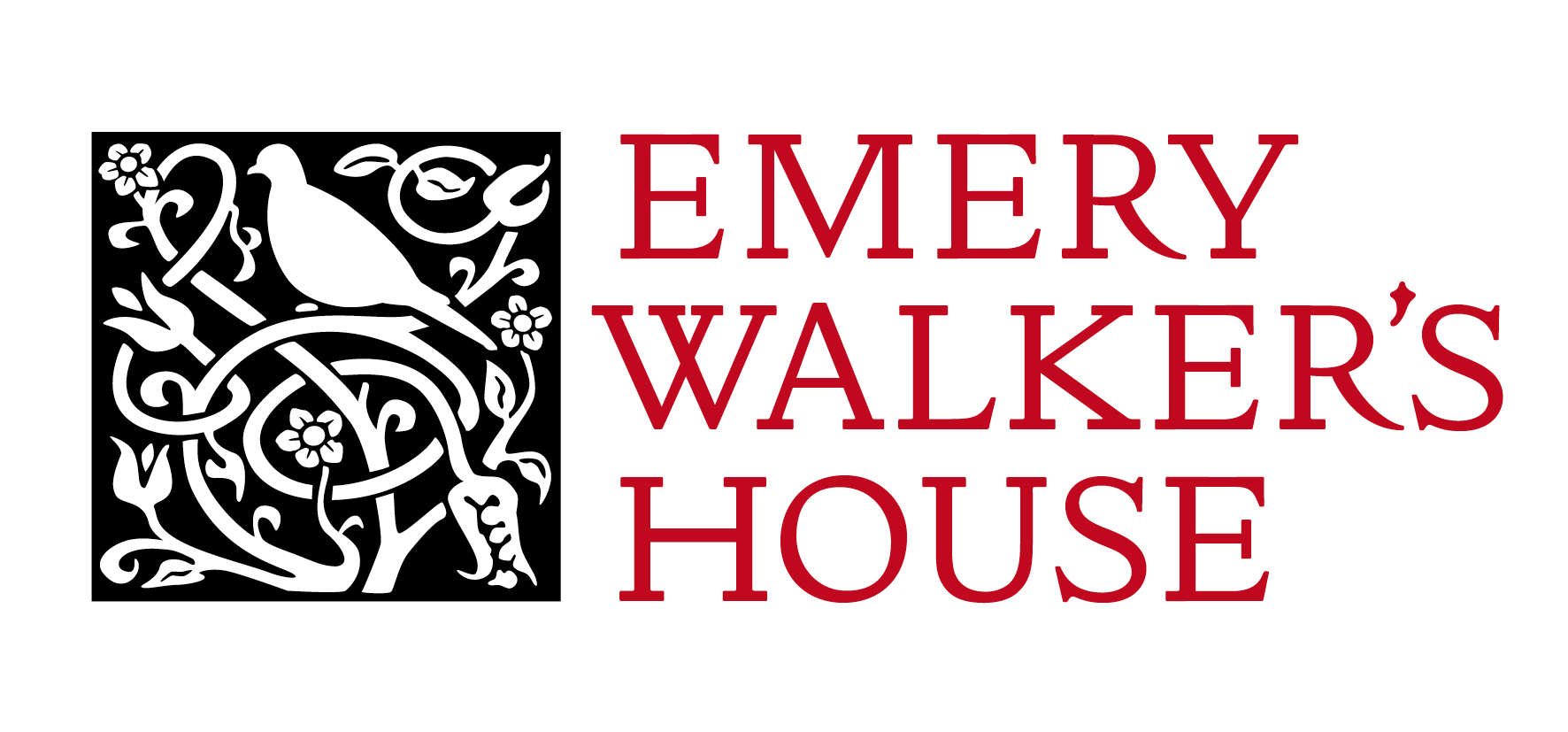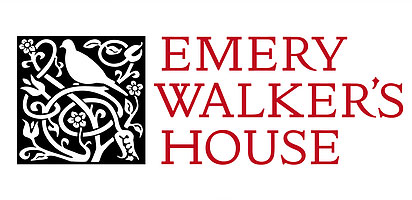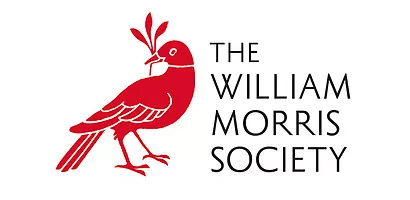Internet Explorer 9/10/11 (PC)
Go to the ‘View’ menu, ‘Text Size’, and select your desired setting. The default is medium. Alternatively, if you have a mouse with a wheel you can hold the CTRL key on your keyboard whilst scrolling up or down with the wheel to alter the text size.
Firefox (Mac and PC)
Go to the ‘View’ menu and either click the ‘Increase Text Size’ or ‘Decrease Text Size’ menu items, or alternatively you can use the CTRL key with the plus or minus to increase or decrease the size.
Chrome (Mac and PC)
Go to the ‘Preferences’ menu and either click the ‘Zoom In’ or ‘Zoom Out’ menu items, or alternatively you can use the CTRL key with the plus or minus to increase or decrease the size.
Safari (Mac)
Go the ‘View’ menu and use the ‘Make Text Bigger’ and ‘Make Text Smaller’ menu items. Alternatively you can use the option key with + or – to increase or decrease the text size.